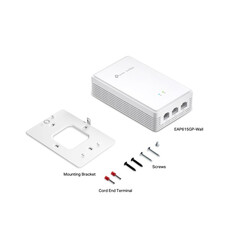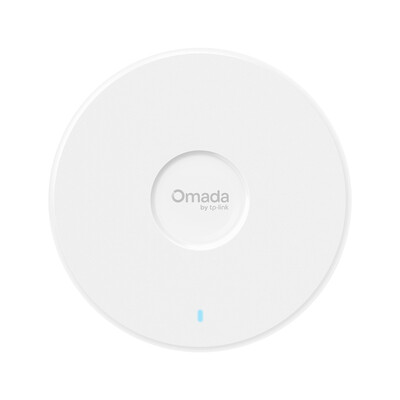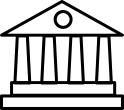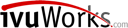Access point TP-Link Omada EAP615GP-Wall AX1800 Wi-Fi 6 Wall Plate GPON
- Seamless 1.8 Gbps WiFi 6 Speeds: 1201 Mbps on 5 GHz & 574 Mbps on 2.4 GHz†
- 1× GPON Port for High-Speed and Ultra-Range Access
- Ultra-Broadband WiFi 6: MU-MIMO, Seamless Roaming§
- One Fiber for Multiple Services: Wired, Wireless, Voice, VoIP, Data, and HD Video Services
- VoIP Calls: Support multiple VolP accounts and various call features, exceeding traditional landlines
- Easy Use: One-Click Pairing and Automatic Adoption
- Smart O&M: PPSK△ and Multiple Portals§
- Centralized Management: Integrates with the Unified Optical Solution
Wall-Mounted, AC Powered
Integrates into Omada Optical Networking
Omada Centralized Management
One Fiber, Multiple Services
WiFi 6 Gigabit ONU
Seamless Roaming & Omada Mesh
PPSK & Captive Portal
One-Click Easy Setup
AC Power Supply
Complete Omada Optical Networking Solution
The Omada Optical Networking Solution delivers enterprise-grade gigabit passive optical networking. It seamlessly integrates essential components such as Omada switches, gateways, OLTs (Optical Line Terminals), and ONUs (Optical Network Units)—perfect for P2MP (point-to-multipoint) environments like hotels and MDUs.
Omada Centralized Management
Quick, Easy Adoption
Easy Setup
Complete Product Types
Zero-Touch Provisioning
Easy Monitoring
One Fiber, Multiple Services
Connect a fiber optic cable to the EAP615GP-Wall to connect cameras, PCs, and TVs to carry data, voice, wired and wireless internet, HD video, and VoIP services.
Seamless WiFi 6 Mesh Networking
Leverage GPON WiFi 6 technology for a robust and seamless network experience, delivering speeds up to 1.8 Gbps.*
Omada Mesh and 802.11k/v roaming ensure a consistently smooth and reliable connection.
Five-Step Installation
1. Detach the faceplate of the junction box with a screwdriver
2. Secure the mounting bracket
3. Connect the AC power cableAC
4. Connect the optical fiber
5. Attach the EAP to the mounting bracket
Package Contents
• EAP615GP-Wall
• Wall Mounting Kit
• Installation Guide