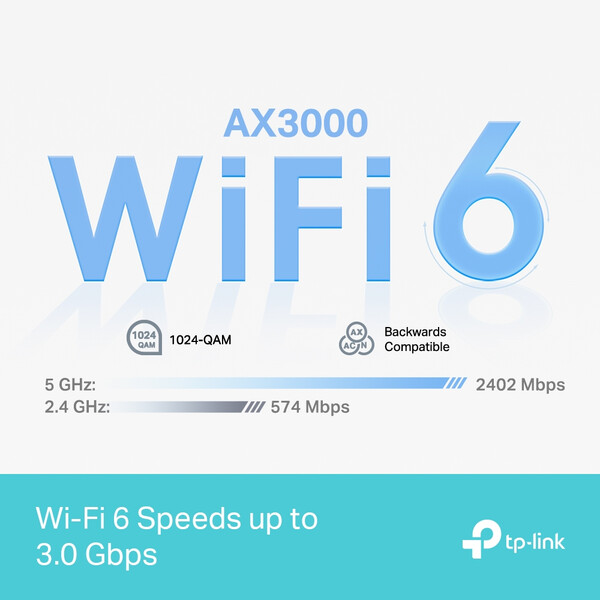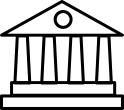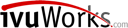Whole Home Mesh WiFi 6 System TP-Link Deco X50 Pro(3-pack) AX3000
- AX3000 Dual Band WiFi 6 Speed - Super-fast WiFi 6 with speeds up to 3.0 Gbps
- 4 Streams, Less Lag - 2×2/HE160 2402 Mbps + 2×2 574 Mbps
- 2.5G Access from Every Port - 2× 2.5 Gbps ports make full use of gigabit speeds from your local ISP
- Boosted Seamless Coverage - Seamless mesh WiFi coverage up to 6,500 ft2 (3-pack)
- AI-Driven Mesh - Intelligently learns the network environment to provide ideal WiFi unique to your home
- TP-Link HomeShield - Provides comprehensive network protection, robust parental controls, and real-time IoT protection
- Setup Made Easier Than Ever - The Deco app walks you through the setup step-by-step
WiFi 6 Upgrades Everything
Armed with WiFi 6 technology, Deco whole home mesh WiFi is designed to deliver a huge boost in coverage, speed, and total capacity. Get on the latest mesh WiFi to enjoy the future network that loads faster and connects more.
Wi-Fi 6 Speeds up to 3.0 Gbps
Seamless Coverage up to 600 m²
To blanket your entire home with WiFi, Deco X50 Pro units work together as a powerful mesh network to boost broader coverage for connections in every corner. Want more coverage? Simply add another Deco. All TP-Link Deco can work together.
Connects over 150 Devices
Ultra-Fast Multi-Gig Internet Connection with 2.5 Gbps Port
With Two 2.5G WAN/LAN autosensing ports, Deco X50 Pro matches 2.5G ISP network access. The second port can be used as a wired backhaul between Deco units or as a LAN port connection for devices. This way, Deco X50 Pro delivers the ultra-fast 2.5G connectivity and drive your devices to peak performance.
Intelligent Networking for a Smarter Home
Deco uses its custom algorithms to automate the connections on your network, ensuring the strongest possible signals at all times.
- Sophisticated Algorithms
- Self-Learning Capability
- Customized Wi-Fi
Seamless Roaming with One WiFi Name
TP-Link Mesh means Deco units work together to form one unified network. Your phone or tablet automatically connects to the fastest Deco as you move through your home, creating a truly seamless WiFi experience.
Whole Home Coverage
Eliminate weak signal areas throughout your house
Smart Roaming
Uninterrupted streaming when moving between rooms
One WiFi Name
No more switching WiFi network names
Unified Management
Control your home WiFi by managing the central node via the Deco App
Smart Security for Smart Living
HomeShield provides a series of built-in services that protect all your devices comprehensively with various features for when you’re at home or on the go. With HomeShield, safer internet experiences bring more happiness to your smart living.
Parental Controls
Simply configure your gateway and achieve whole home network security. HomeShield examines your network by scanning and identifying potential risks, stopping them in their tracks before they harm your network.
Maintain Protection Away from Home
Parental Controls protect your kids, while helping them maintain healthy digital habits. Parents can set app blocking, web filtering, YouTube restrictions, SafeSearch, and online time limits to keep kids safe while they’re having fun online.
Quality of Service (QoS)
KidShield AppDevices Security App
Devices remain secure everywhere with devices security app. And through KidShield, parents can monitor their kids’ locations and set geofencing. This way, kids stay digitally protected even on the go.
Simple. Easy. Yet Powerful.
Setup and manage your network anytime and anywhere on the friendly TP-Link Deco app. In just three easy steps your entire home can be blanketed in strong and reliable WiFi.
Easy Management
Manage your WiFi at home or away on the Deco app. See every connected device, prioritize your own, and set up a guest network.
Voice Control
Use an Amazon Alexa or Google Assistant-enabled device to control Deco X50 Pro with just your voice.
All Decos Work Together
Deco X50 Pro is compatible with every other Deco model to form a Mesh network. Expand Mesh WiFi coverage anytime by adding more Decos.
What Wi-Fi 6 is?
Unboxing video:
What is a Mesh system and when to use it see here: