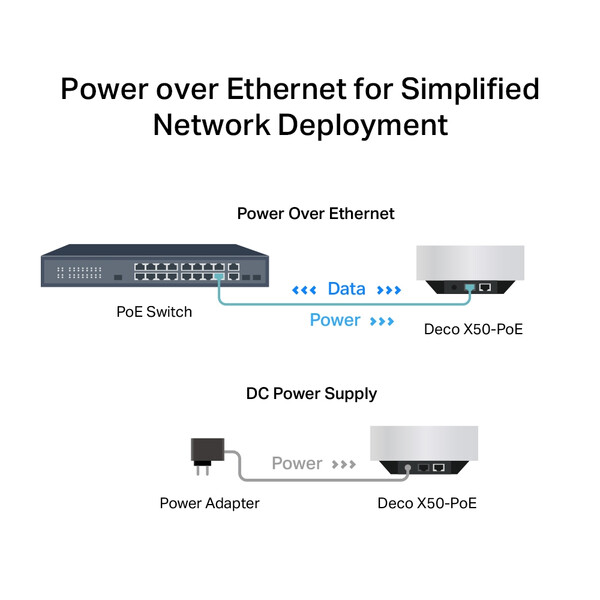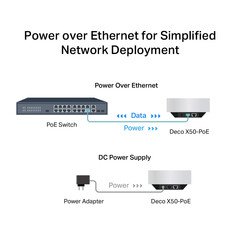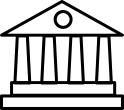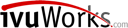Whole Wi-fi 6 Mesh system TP-Link Deco X50-PoE(3-pack) AX3000
- AX3000 Dual-Band WiFi – 2402 Mbps (5 GHz) + 574 Mbps (2.4 GHz).
- Multiple Installation Options – Place it on a tabletop or install it on a ceiling or wall with the adaptive accessories.
- PoE Supported – Power over Ethernet for simplified network deployment.
- Multi-Gig 2.5 Gbps Wired Network – 1x 2.5 Gbps port + 1x Gigabit Port.
- Seamless AI-Driven Mesh – Intelligently learns your network environment to provide the ideal WiFi unique to your home.
- TP-Link HomeShield – Provides comprehensive network protection, robust parental controls, and real-time IoT security.
- Universal Compatibility – Backward compatible with all WiFi generations and works with any internet service provider (ISP) and modem.
- Setup Made Easier Than Ever – The Deco app walks you through setup step-by-step.
Multiple Installation Options,
Put Your Deco Anywhere You Want
Deco X50-PoE has flexible installation to meet various demand scenarios. Place it on a tabletop or install it on a ceiling or wall with our adaptive accessories.
Ideal for Non-Stop Entertainments
Armed with WiFi 6 technology, Deco whole home mesh WiFi is designed to deliver a huge boost in coverage, speed, and total capacity. Get on the latest mesh WiFi to enjoy the future network that loads faster and connects more

Powerful AX3000 Dual-Band WiFi Speed
The latest 1024-QAM boosts speeds up to 3.0 Gbps — ideal for bandwidth-intensive tasks like cloud gaming and 8K video. Families will enjoy immersive live-streaming with flawless video and clear audio without buffering.
Multi-Gig 2.5 Gbps PoE Port
Armed with a 2.5 Gigabit Ethernet Port, Deco X50-PoE delivers exceptional multi-gigabit performance to support the insatiable demand for better and faster WiFi. Breakthrough the 1G bottleneck and drive your devices to peak performance. Or using 2.5 GbE port to enjoy blazing-fast wired connections.
Power over Ethernet for Simplified Network Deployment
Deco X50-PoE is designed to use a single Ethernet cable for both data and power transmission. It also supports DC (power adapter included) power supply for flexible installations.
Cover Every Corner of Your Home
Deco units work together as a powerful mesh network to boost broader coverage for connections in every corner.
Want more coverage? Simply add another Deco. All TP-Link Deco can work together.
Engineered for More Devices
Deco products are aimed to dramatically improve capacity and efficiency in traffic-dense environments. No matter how many screens or devices are on at once, everyone is able to enjoy a more efficient network that loads faster without dragging down performance.
Intelligent Networking for a Smarter Home
Deco uses its custom algorithms to automate the connections on your network, ensuring the strongest possible signals at all times.
Seamless Roaming with One WiFi Name
TP-Link Mesh means Deco units work together to form one unified network. Your phone or tablet automatically connects to the fastest Deco as you move through your home, creating a truly seamless WiFi experience.
Compact Design, Easy to Mount
Exceptional performance with compact design ensures simple WiFi installation while saving space. The elegant appearance makes Deco X50-PoE with a delicate body case makes it perfect to blend into various home decorations.
Simple. Easy. Yet Powerful.
Setup and manage your network anytime and anywhere on the user-friendly TP-Link Deco app. In just three easy steps your entire home can be blanketed in strong and reliable WiFi.
Easy Management
Manage your WiFi at home or away on the Deco app. See every connected device, prioritize your own, and set up a guest network.
Voice Control
Use an Amazon Alexa or Google Assistant-enabled device to control Deco X50-PoE with just your voice.
All Decos Work Together
Deco X50-PoE is compatible with every other Deco model to form a Mesh network. Expand Mesh WiFi coverage anytime by adding more Decos.
Package Contents:
- Deco X50-PoE (3-pack)
- 3× Deco X50-PoE unit
- 1× RJ45 Ethernet cable
- 3× Power adapter
- Ceiling/Wall Mounting Kits
- Quick Installation Guide