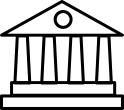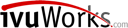8-ports JetStream Gigabit Smart switch TP-Link SG2008P with 4 PoE+ ports
- 62W PoE Budget: 4× 802.3at/af-compliant PoE+ ports with a total power supply of 62 W.
- Full Gigabit Ports: 4× gigabit PoE+ ports and 4× gigabit non-PoE ports provide high-speed connections.
- Integrated into Omada SDN: Zero-Touch Provisioning (ZTP), Centralized Cloud Management, and Intelligent Monitoring.
- Centralized Management: Cloud access and Omada app for ultra convenience and easy management.
- Robust Security Strategies: IP-MAC-Port Binding, ACL, Port Security, DoS Defend, Storm control, DHCP Snooping, 802.1X, Radius Authentication, and more.
- Optimize Voice and Video Applications: L2/L3/L4 QoS and IGMP snooping.
Multiple Application Scenarios
The SG2008P is fully compatible with PoE devices, such as IP cameras, access points, and IP phones. It also works with non-PoE wired devices to provide gigabit connections, such as PCs, printers, and IPTV.
Power over Ethernet for Simplified Network Deployment
Features four 802.3af/at compliant PoE+ ports, the switch supports up to 62 W total PoE power budget.* Designed to use a single Ethernet cable for both data and power transmission, it offers flexible deployment for PoE-supported devices such as wireless access points, IP cameras, and IP phones, lowering infrastructure costs for small businesses.
Value-Added Features Bring Unexpected Experience
- Access Control List (ACL)
- QoS for Lag-Free Experience
- VLAN for Security
Omada SDN—Smarter Cloud Solution for Business Networking
Omada Software Defined Networking (SDN) platform integrates network devices including access points, switches and gateways, guaranteeing powerful business network with higher efficiency, higher security, and higher reliability.
Easy Management with the Omada App
Follow configuration instructions on the free Omada app to get set up in minutes. Omada lets you configure settings, monitor the network status and manage clients, all from the convenience of a smart phone or tablet.
Package contents:
- TP-Link SG2008P Switch
- Power Adapter
- Installation Guide
- Rubber Feet