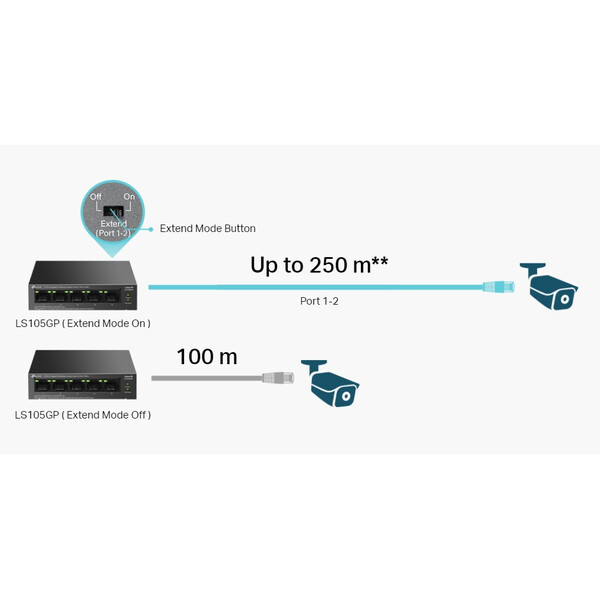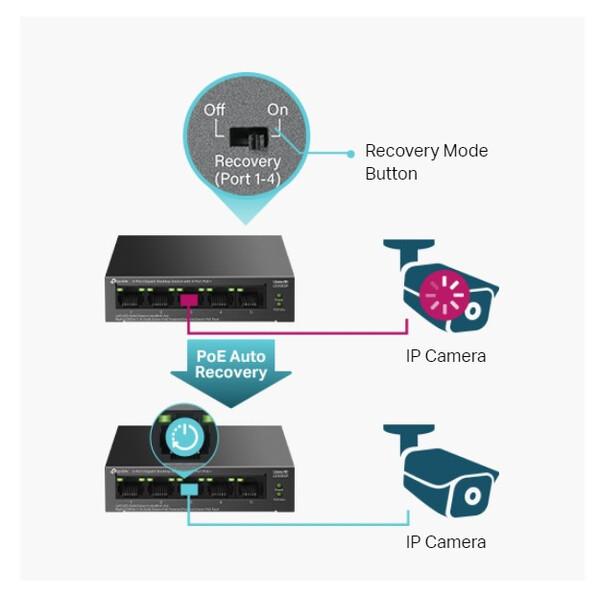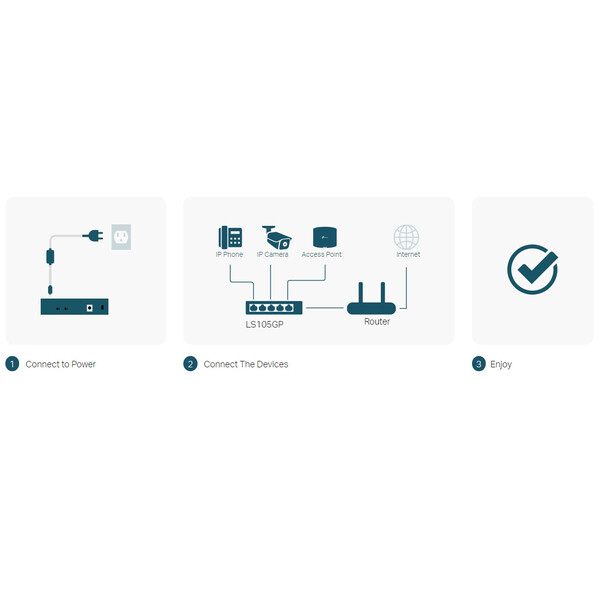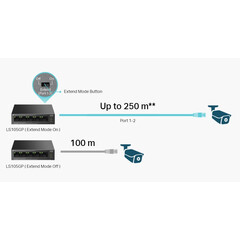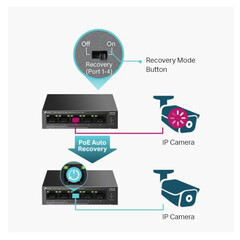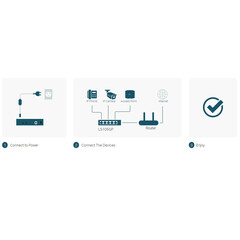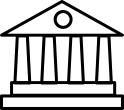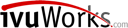5-Port Gigabit Desktop Switch TP-Link LS105GP with 4-Port PoE+
- Full Gigabit Ports: Five gigabit augo-negotiation ports provide up to 10 Gbps switching capacity.
- 65 W PoE Budget: Four gigabit 802.3af/at-compliant PoE+ ports easily connect and power fixed devices like IP cameras, access points, and IP phones via a single cable. Up to 30 W PoE output is supported by each PoE port.*
- Up to 250 m PoE Transmission: With Extend Mode, PoE transmission distance reaches up to 250m, perfect for surveillance camera deployment in large areas.**
- PoE Auto Recovery: Automatically reboots your dropped or unresponsive PoE-powered devices.
- Plug and Play: Simply plug and play for instant connectivity with no configuration required.
- Silent Operation: Fanless design reduces power consumption and ensures silent operation, ideal for noise-sensitive homes or businesses.
- Reliable Hardware Design: Durable metal casing and desktop/wall-mounting design are well-suited for different environments.
Long range PoE+ (250m**)
Automatic PoE recovery
Intelligent power management
Desktop or wall mounting
Plug and Play
Silent operation
Durable metal housing
Power over Ethernet, flexible network deployment
Compliant with 802.3af/at PoE+ standard, 65W available for all PoE+ ports, 30W maximum per port *
4 PoE+ ports
Ideal for IP surveillance - up to 250m transmissions
System self-recovery with PoE auto-recovery
Automatically detect and restart offline or unresponsive devices
Gigabit ports for higher speed
Auto-negotiate for 3 speeds (10/100/1000 Mbps)
Plug and Play
1 Connect to the power supply
2 Connect the devices
3 Enjoy
Package Contents
LS105GP
• Power Adapter
• Installation Guide